IMPULSE®•Link Wireless Diagnostics System (WDS)
AC Drive Support Tools
Features & Benefits
IMPULSE•Link WDS is your wireless network to bridge the gap between your facility's IMPULSE or OmniPulse drives and ethernet network.
Keep Your System Up and Running
Advanced diagnostics provide critical information to keep your system up and running. Whether you have a single crane or multiple cranes in difficult to access locations, IMPULSE•Link WDS allows you easy access for monitoring and diagnostics.
IMPULSE•Link WDS Allows you to:
- Monitor drive parameters and drive status
- Upload/download drive parameters
- Save and e-mail parameter files, modified constants and DataLogger files for troubleshooting assistance
- Modify parameter settings and create new parameter files
- Reset faults remotely
- View and print detailed or compact drive parameters
- Copy and paste information
- Display Help screens
- Compare drive parameter (PAR) files
- Log fault, alarm and run events from multiple drives (via DataLogger)
- Monitor multiple drives at one time
- Custom default drive settings
- Troubleshoot from a remote location (office, plant floor, or another location)—anytime—day or night, 24/7. No need to climb up on the crane to diagnose and reset a fault.
IMPULSE•Link WDS Includes:
- Wireless modem base unit
- Wireless modem remote unit
- IMPULSE•Link WDS Software & Hardware Key
IMPULSE•Link WDS Software Supports:
- IMPULSE®•G+/VG+ Series 5
- IMPULSE®•G+/VG+ Series 4
- IMPULSE®•G+ Mini
- OmniPulse™ DDC Series 1 and 2
- MagnePulse™ DMC Series 1 and 2
IMPULSE•LINK Wireless Diagnostic System (WDS) For DC Drives
IMPULSE•Link WDS can also be used on your facility’s OmniPulse DDC and MagnePulse DMC Drives. A WDS upgrade requires only a short installation time. It can be customized to a specific drive and monitors the parameters and provide diagnostic information unique to that drive’s application. Existing DDC and DMC drives can be easily retrofitted; so few infrastructure updates are needed and no additional training is required for operators and maintenance crews. It uses the same interface as most current hard-wired diagnostic devices.
The WDS alerts you of a problem and transmits this diagnostic data to be read by a technician. This allows maintenance workers to be prepared with the right tools and parts to fix the problem before getting up on the crane to do repairs. Valuable time and manpower is saved so the crane gets back online efficiently.
Easy to Install and Use
The WDS is a digital device with no moving parts, so it consistently monitors the drives without breaks in transmission, providing increased safety, security and reliability. Whether you have a single crane or multiple cranes in difficult to access locations, WDS allows you to easily monitor and diagnose your OmniPulse drives wirelessly.
IMPULSE•Link WDS Software System Requirements:
- Operating System: Microsoft Windows 7 or newer
- Additional Requirements: Available USB port

 Middle East - EN
Middle East - EN