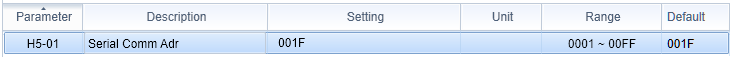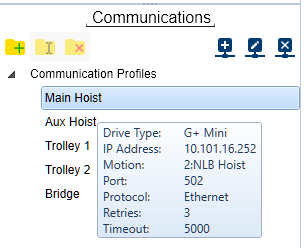Customer Question: How Do I Identify and Rename Multiple Drives in Crane Applications?
Magnetek-brand controls product manager answers how to identify and rename multiple cranes located on a runway each with multiple drives.
How To's |
Crane Systems |
By Casey Cummins |
Sep 02, 2020
In a recent webinar, a customer asked the following question on drives used in overhead crane applications:
If there are multiple cranes located on a runway, each with multiple drives for each function, how do you identify which is which and can they be renamed to match a customer-specific ID?
Our Magnetek-brand controls product manager answers:
Depending on the application, and how you are communicating with the drives, there are different ways you can accomplish this. If communicating with the drives via a Modbus connection, each of the drives will have a serial address that is unique from the others. Magnetek® brand drives allow you to assign each drive a hexadecimal address (0x01 to 0xFF), so up to 31 drives can communicate on the same Modbus line. Typically, each crane is configured with one Modbus line, so the 31-drive limit is unlikely an issue. The Magnetek-brand Wireless Diagnostic System (WDS) can then take that Modbus line and convert it to a wireless signal, which will give each drive its own IP address.

If the drives are connected to an Ethernet/IP network, each drive will have a unique IP address, which is also a straightforward method of identifying each drive. In this setup, it may be necessary to connect that Ethernet/IP network into a wireless access point, which simply adds the additional IP address layer of that wireless network.
Whether Modbus or Ethernet/IP, with or without a wireless link, the concept is mostly the same. The IP address of the wireless network is the “street name” and the serial or local IP address of the drive is the “house number.” Identifying each drive is nothing more than tying them to the network identifiers.
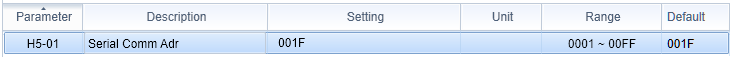
When it comes to renaming a drive, Magnetek-brand IMPULSE® Link software gives each drive a communication profile that can be renamed (e.g. Crane 1: Main Hoist, Crane 2: Trolley 1, Crane 5: Bridge, etc.) for easier drive identification.
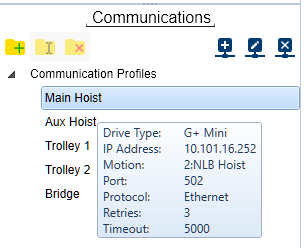

North America - EN